PRODUCT DESIGN, PROTOTYPE, iOS, 2020
Do Not Disturb –
An alternative entry point for the Emergency Bypass feature
Do Not Disturb mode is one of the most helpful features for iPhone users who like to enjoy some quiet time, but since it mutes all sounds, alerts, and notifications, it is possible to miss an urgent call or alert when the feature is enabled.
This is a scenario that Emergency Bypass attempts to remedy by allowing selected contacts to break the silence with sounds, alerts, and vibrations even if Do Not Disturb is on.
Problem Statement
While this is a convenient feature, I find it quite hidden, slow, and manual to set up and edit. The current way to turn it on requires the user to follow a few steps.
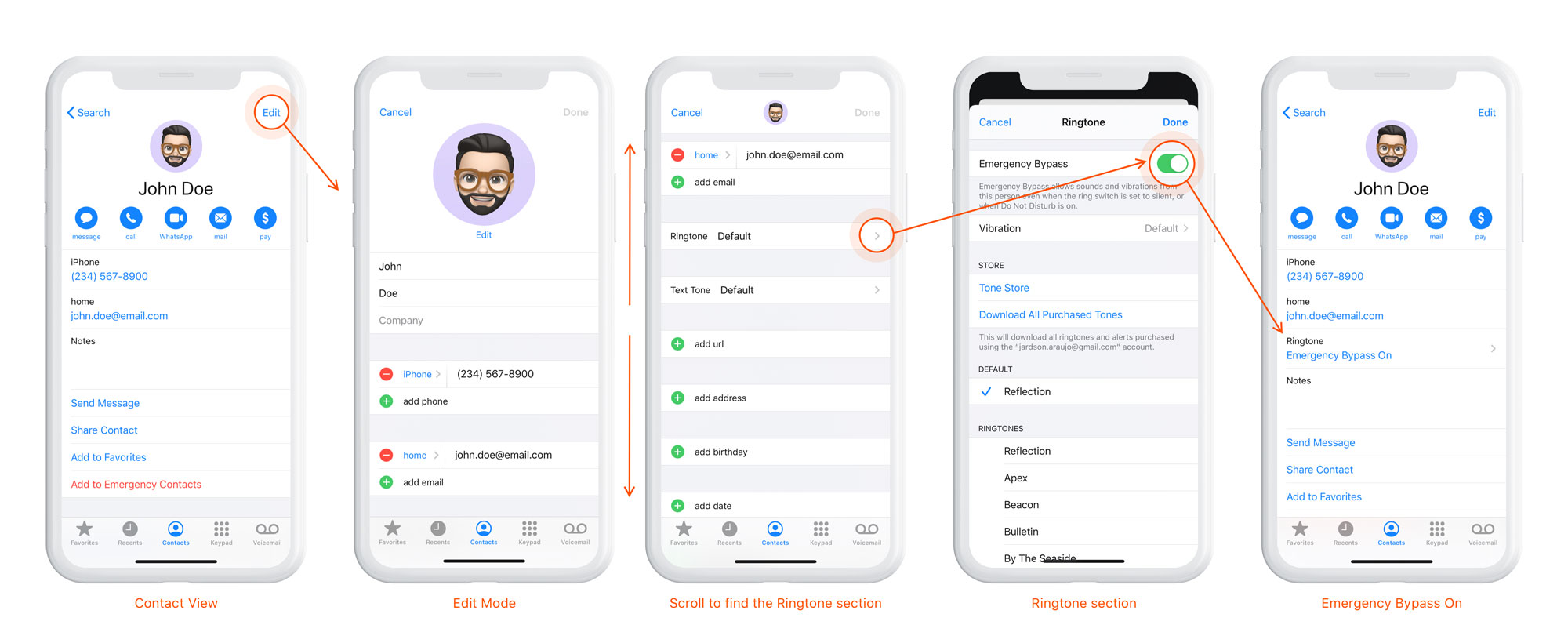
The entry point is the “Contacts” app. The user has to locate a specific person on the list and tap on “Edit” in the top right corner. After that, the user needs to scroll to find a section called “Ringtone” (which I find confusing to associate with since Emergency Bypass is not something that is uniquely related to sounds). And only when the user reaches the Ringtone page will they find a toggle at the top that switches the “Emergency Bypass” on.
Feature Improvement Suggestion
Even though this feature is set on a per-contact basis that allows only the chosen people to get through the silent mode, I believe that it is relevant enough to be part of the advanced options for the Do Not Disturb mode on the Control Panel. And it could easily be adjustable on a use-case by use-case situation, instead of having this feature be strictly associated with the contact information.
My solution lives inside the Control Panel, which is where the user goes to turn Do Not Disturb mode on or off. By taping on the moon icon, the user turns the silent mode on and off. By long-pressing it, the user can access advanced options, where the Emergency Bypass is introduced.
All the user’s favorite contacts are shown here and the most-used apps. With this solution, I am proposing that Emergency Bypass can also be applied to apps, considering the use case where the user might be expecting a calendar notification for an upcoming meeting, travel alerts, or reminders.
This comparison shows the UX pattern difference between tapping versus long-pressing the Do Not Disturb action.

This exercise is a personal project that aims to create an alternative entry point to facilitate the user experience of the Emergency Bypass that comes on the iOS platform. I believe that everyone should have the ability to choose when they want to silence their phones, but they should also have an easy and quick way to decide who to give access to interrupt them should an emergency occurs.
All Projects

SuitcaseDesign System

"MusicApp"Product Design

OpenStageProduct Design

Nike AdsInteraction Design
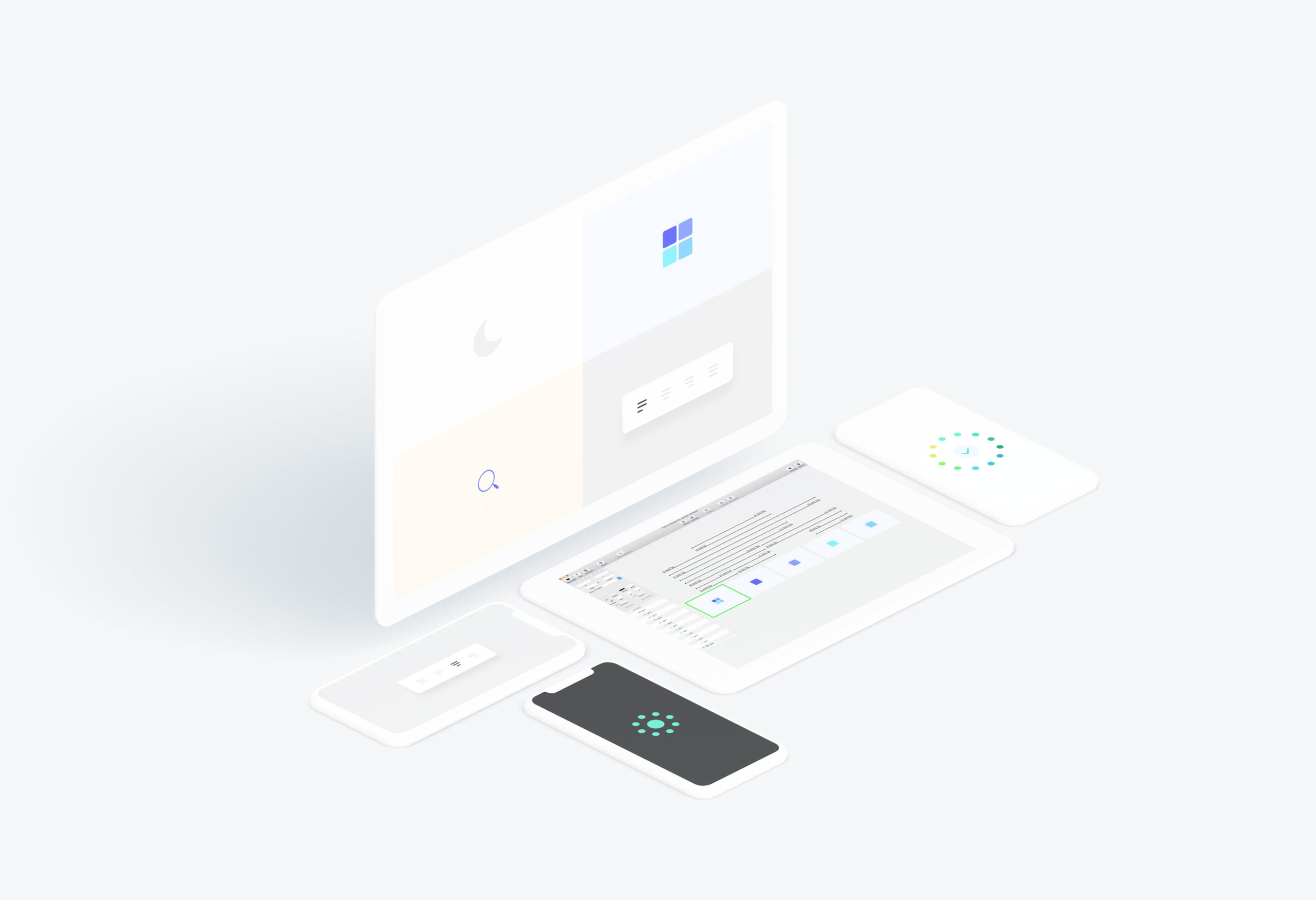
Micro InteractionsMicro Interaction
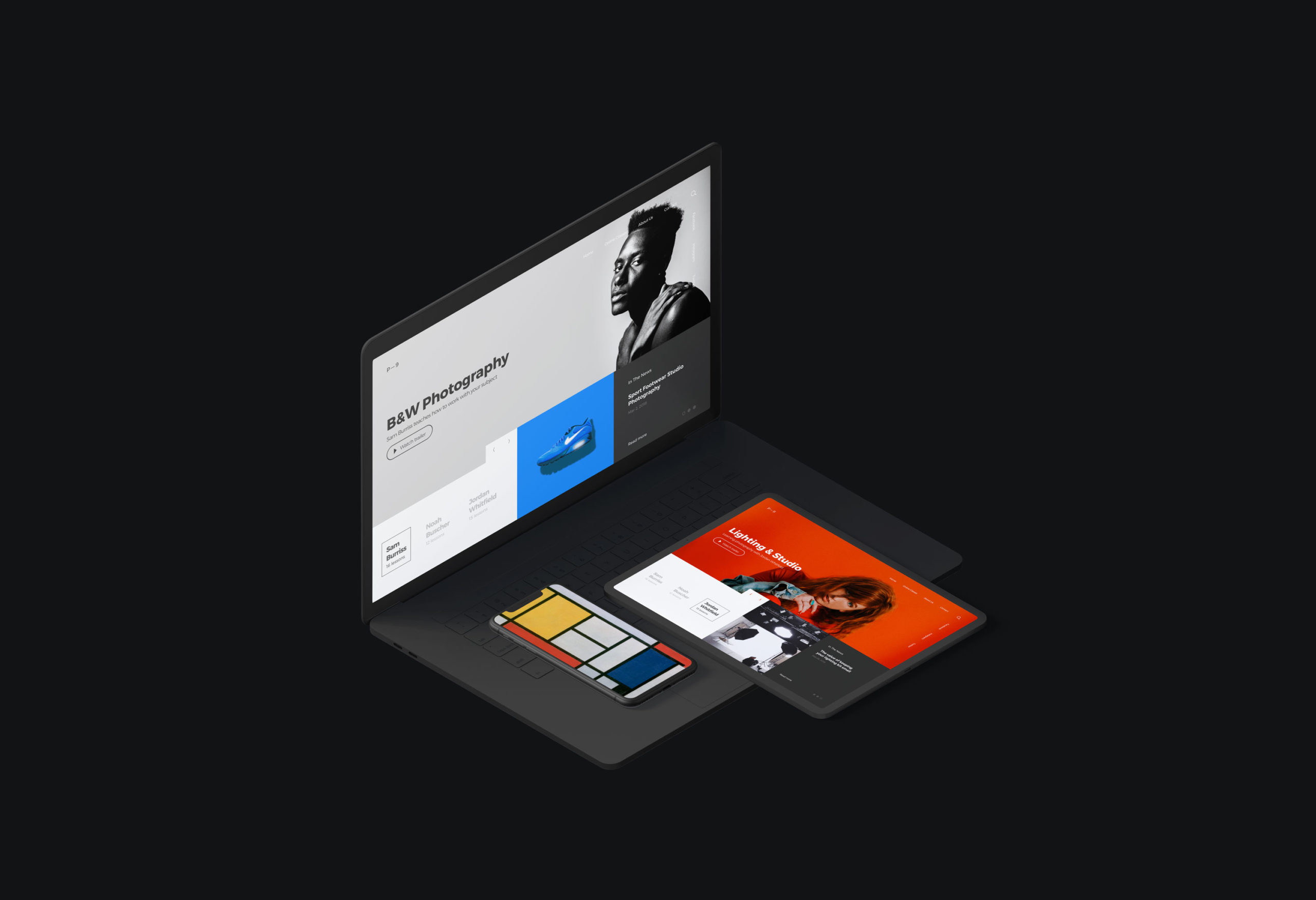
MondrianizmMicro Interaction

Design Social NetworkProduct Design
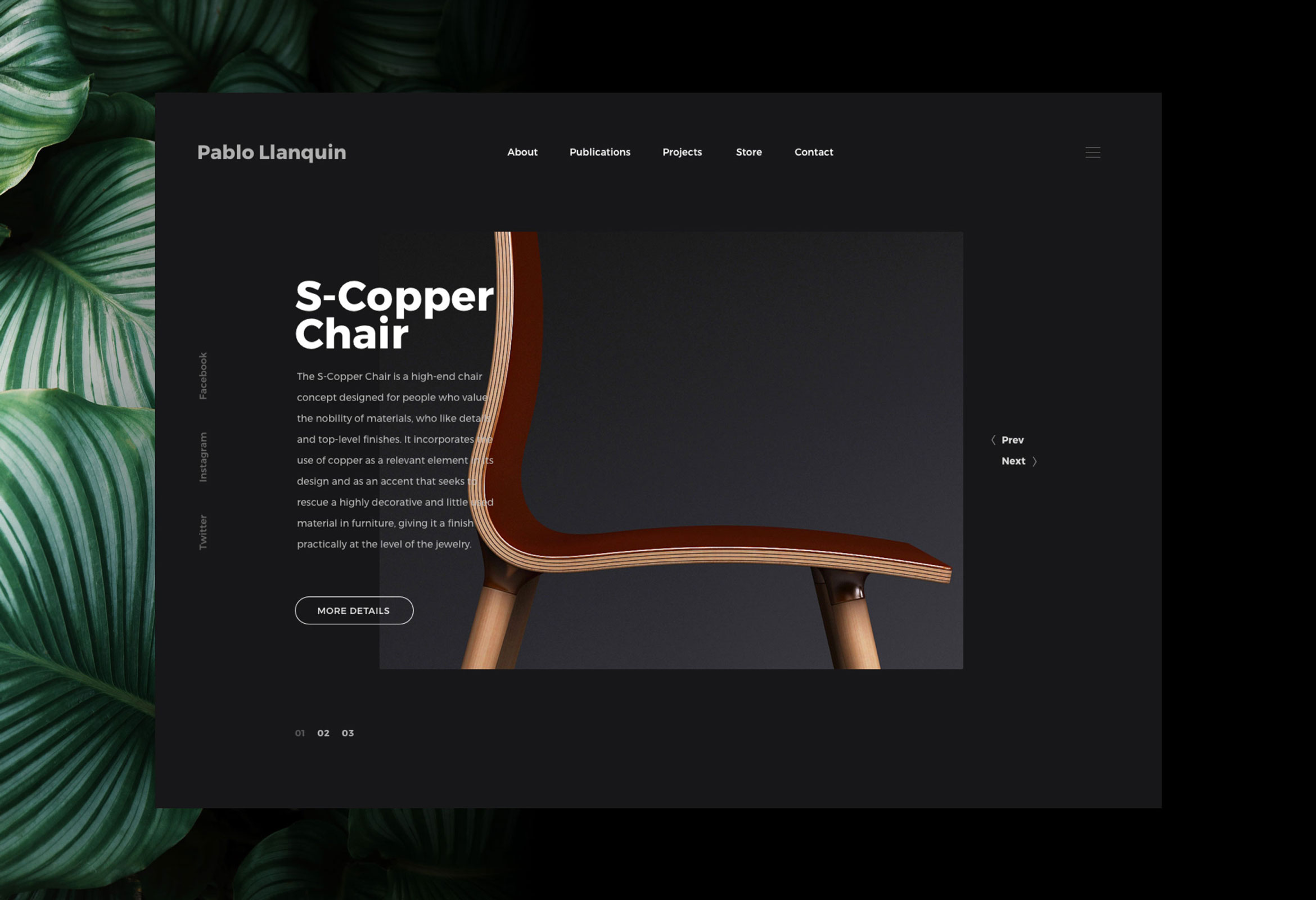
Pablo LlanquinWeb Design

Activity MonitorData Visualization
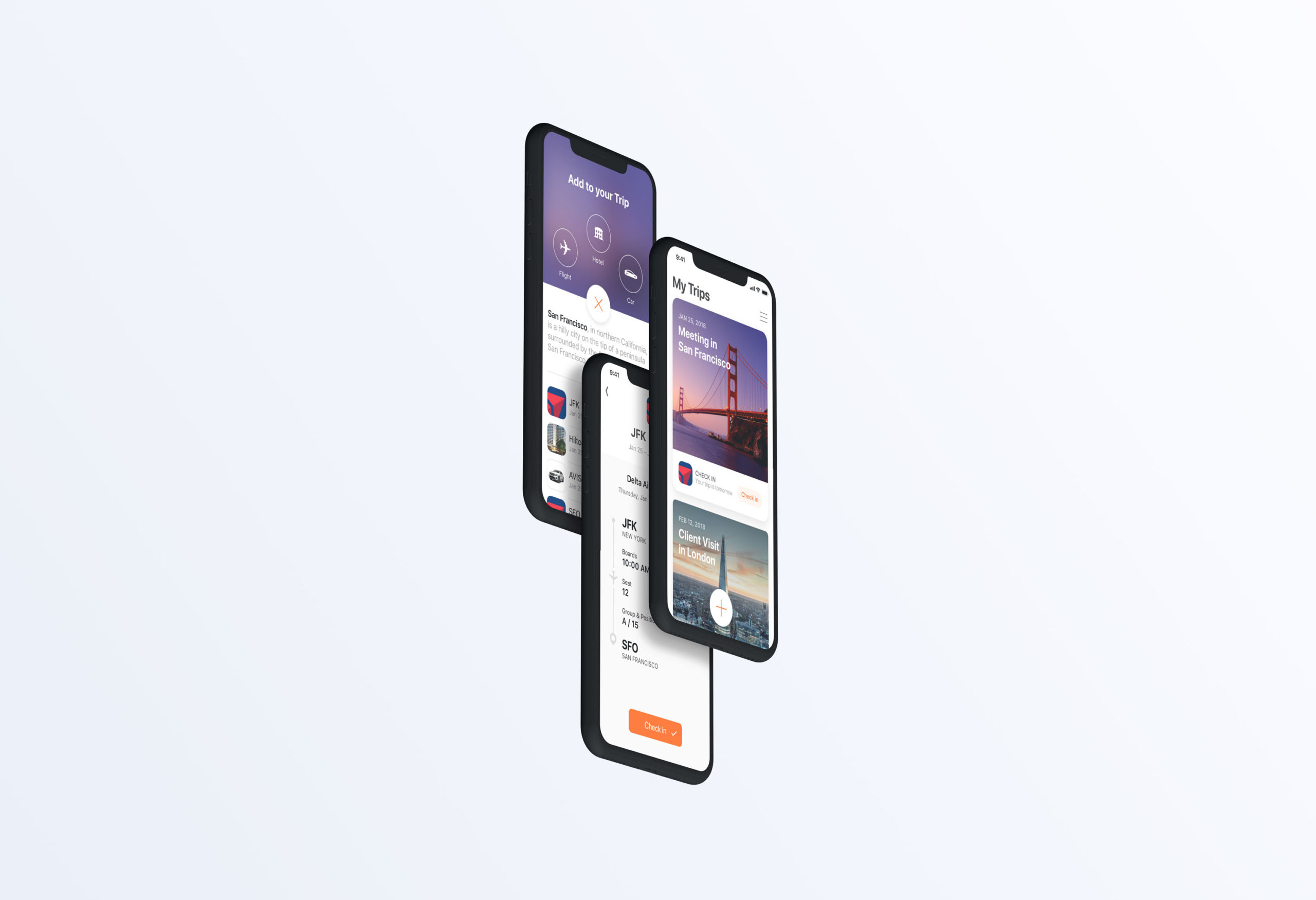
Add to TripProduct Design
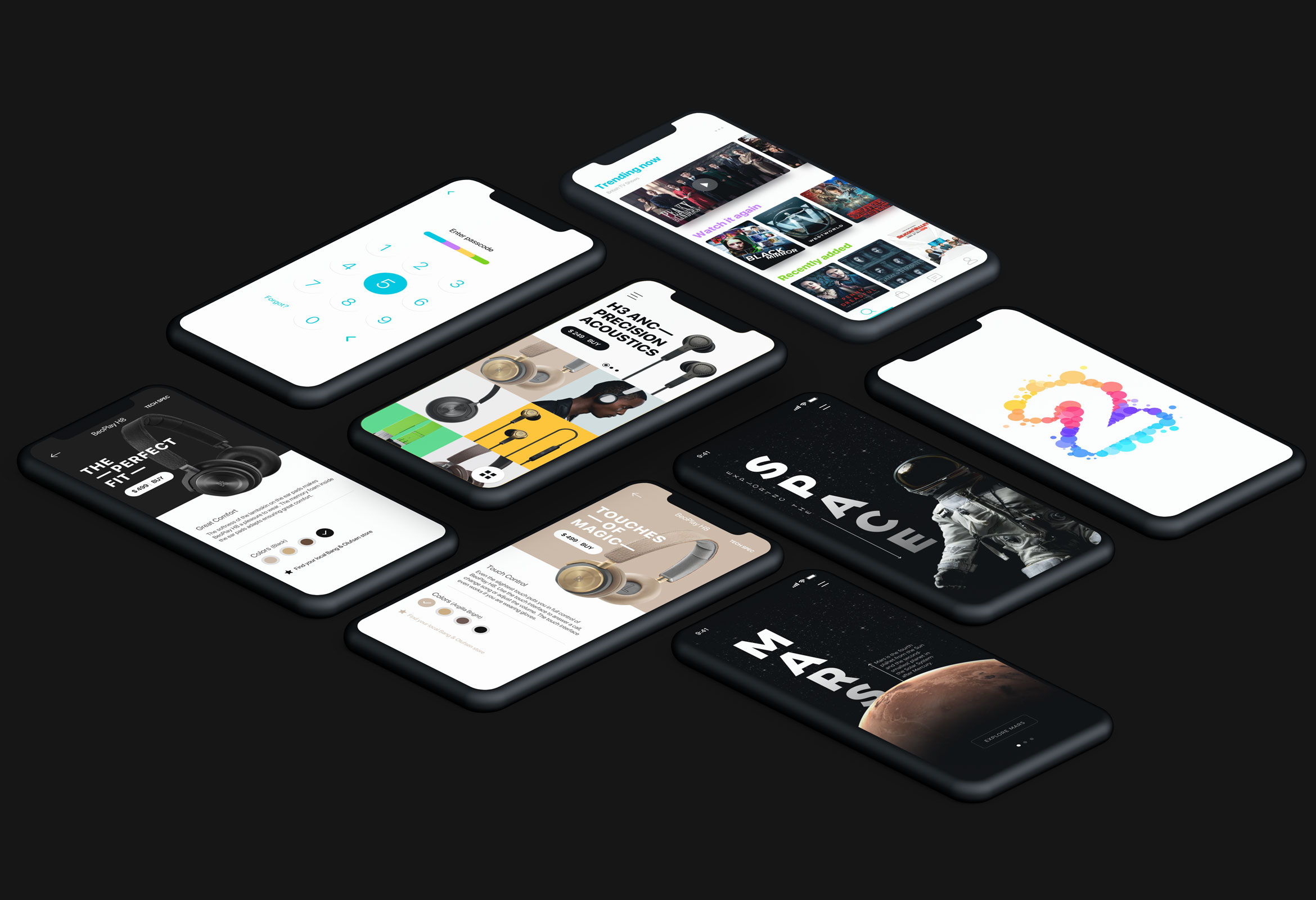
Product Interface AnimationsInteraction Design